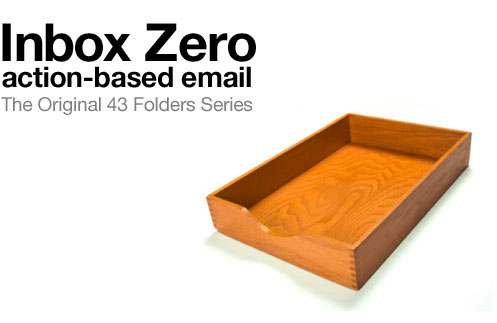 We know you can do it! Climb the highest mountain. Obtain a clean inbox. Our guest post by author Bea Kylene Jumarang (visit her blog) who has a new book called Dark Redemption which will be released in July 2013.
We know you can do it! Climb the highest mountain. Obtain a clean inbox. Our guest post by author Bea Kylene Jumarang (visit her blog) who has a new book called Dark Redemption which will be released in July 2013.Conquer Your E-mail and Achieve an Empty Inbox
Let me start with this. When I say conquer e-mail, I mean reduce it to zero at the end of each day. I have no interest in anything less, which means no partial deletions, or letting you keep five e-mails just because you’re sentimental. My idea of e-mail conquest simply isn’t like that. For me, conquering e-mail means leaving you free to focus on the next day’s tasks, doing so with a clean slate each time.
That said, if you’re brave enough to read on, I salute you for retaking control of your overloaded life. Go on below for the steps, and good luck!
1. Set aside an hour or two and begin the purge.
Save the excuses about how you’ll need that e-mail from a month ago, or the fact that your filled inbox makes you feel important. Ask yourself instead, when was the last time that month-old mail actually mattered? Also, why are you still keeping that unread newsletter from three months ago? You’ve survived this long not reading it, so what’s holding you back now?
The simple answer? Nothing.
So what are you gonna do? Delete the goddamn things.
Yes, delete them. Be unmerciful and delete every single e-mail that doesn’t really matter anymore. And get real, alright? Remove the useless ones that have no hope of mattering again, and cut your inbox to the mail about the most recent tasks you really have to be working on.
2. Now move the tasks where they should be. No, that isn’t your e-mail inbox, dummy. Move them to a calendar or a to-do list.
By this time, you’re already crying over the loss of the e-mails which were so sentimental to you. Good news is, your inbox now has real breathing space. With this next step, we’re going to clear the lungs completely.
First off, what you do is open the most recent e-mails with tasks on them, along with a to-do list application. Personally, I use Week Plan, which has a really simple interface and takes almost no time to understand and perfect. You just type in your tasks for the each day of the week, press the Enter key and click them again once done.
Once you’re done filling in the to-do list, delete the associated e-mails and clean your inbox up even more.
3. Okay, professional tasks now updated, time to turn to personal mail.
Even if your tasks have now been moved from your cluttered inbox to the proper place, I’m guessing there are still a few stragglers holding on for dear life. You probably held off on deleting them because of their sentimental value, or maybe because of who sent them. Even so, it’s still not an excuse to keep stuff in your inbox.
The simple solution is this – just reply to these personal ones if you haven’t done that yet. If you want to do something else like print the e-mails, go ahead.
Once you’ve replied, printed or saved the content as you wish, drop the e-mails. It’s that easy.
4. Praise the heavens, your inbox is finally empty!
If you’re anything like the common netizen, you’ve probably been resisting every single idea I’ve presented in this post. Chances are, it’s been difficult for you to accept that e-mail isn’t meant to stockpiled. If not that, you’re probably one of the few who actually recognize that they’re in a state of e-mail and informational overload.
That said, congratulate yourself. You now have a coordinated to-do list, a zero-mail inbox and none of the low morale others get each time their electronic clutter greets them.
That in itself is a liberating fact, freeing you to be more productive and in control of your life. With each new day that comes, you’ll only have to deal with those that come in, deleting them as you process each. That’s way more productive than having to scour your archives for things that still need your attention.
4. Don’t forget maintenance!
If you keep this up everyday, diligently updating your to-do list, replying as necessary and deleting what needs to go, you’ll soon see that e-mail isn’t your controller. Maybe for the first time in a long time, you’ll remember what e-mail actually is. It’s just another tool in today’s expansive digital arsenal.
Okay, now over to you. What are your tips for conquering e-mail? I’d love to know. Also, if you’ve done the things in this post, please do share your results in the comments!
PS. If you want to learn more, I suggest reading Bit Literacy by Mark Hurst, which is where this method originated. I’ve just distilled it here.

No comments:
Post a Comment